Click "Random" to fingerspell a new word. Click "Repeat" to show the same word again. Enter a word and click "Show" to see that word fingerspelled. Click on the image to hide or show the text.
The Fingerspell Flashcards are an online learning program to learn, practice and master fingerspelling. With Fingerspell Flashcards, you can:
- Learn to fingerspell.
- Practice in your language.
- Begin with individual letters or the whole alphabet
- Practice with or without displaying the corresponding text
- See animations of complex characters like j and z
- Build proficiency - you can see a random word finger spelled. If
you understand it, show a new word. If you are not sure, click "Repeat" or "Unhide".
- Build speed - chose from Beginner (Each character is displayed
1.5 seconds) to "Deaf" (2 letters per second)
Presently the FingerSpell Flashcards support:
Others languages can be included on request.
Dictionairies
For each language, the Flashcards have three dictionairies:
- Letters are simply the individual letters of the alphabet.
- Easy consists of common first names and has an average word length of about 5 characters.
- Hard consists mostly place names (some of them quite exotic) and has an average word length of around 9 characters.
Speed
You can set the speed at one of 4 levels:
- Slow 40 characters per minute (1 letter per 1.5 seconds) -- good to start
- Medium 60 charaters per minute (1 letter per second).
- Fast 90 charaters per minute (3 letters every 2 seconds).
- Deaf 120 charaters per minute (2 letters per second) -- what experienced fingerspellers really do.
For more information, see the FAQ.